I have a Kindle Paperwhite. Have you tried it with this model of Kindle?
I hope we can get this worked out. I'll happily change the Amazon review if we can. I've got your Interlinear Iliad, and used some of your texts before for the Palm Pilot, and thought they were very useful.
At 11:27pm on January 30, 2013, John Jackson said…
If you used the palm pilot then like me you have been a "student" for many years.
I have tested on Keyboard, Touch, Fire (not supported must hack).
On the Touch you don't need to set a default dictionary as it recognizes the book by language code and searches the correct one.
Amazons instructions for your device are below. Let me know if they resolve the issue.
Changing Your Default Dictionaries
You'll specify a default dictionary for any supported language on your Kindle Paperwhite. If you have only one dictionary for a particular language, your Kindle Paperwhite will automatically set that dictionary as the default for that language. If you have more than one dictionary for a language, you can choose which dictionary you want as the default.
To change your default dictionary for a language:
Make sure the dictionary you want to use is downloaded to your Kindle Paperwhite. (If it's in the Cloud tab, download it to Home).
From Home, select Menu and then select Settings.
Select Device Options, select Language and Dictionaries, and then select Dictionaries.
Select the language you want to set as your default dictionary.
Select the dictionary you want to use as your default dictionary for that language.
I've got the Liddell Scott set as the default dictionary for Greek, but when I highlight a Greek word, it doesn't search that dictionary. Perhaps the language for the Anabasis isn't set to Greek? It searches my default English dictionary, but doesn't find it.
To make sure I downloaded the files from Amazon (Anabasis and LSJ) and installed on a newly erased Kindle Touch. They work perfectly even without setting the LSJ to default dictionary. It looks like I will have to buy a kindle paperwhite to test.
John
No comments yet!
You need to be a member of eLatin eGreek eLearn to add comments!
eLatin eGreek eLearn
More wired than a Roman Internet café
John Jackson's Comments
Comment Wall (4 comments)
Hi John,
I have a Kindle Paperwhite. Have you tried it with this model of Kindle?
I hope we can get this worked out. I'll happily change the Amazon review if we can. I've got your Interlinear Iliad, and used some of your texts before for the Palm Pilot, and thought they were very useful.
If you used the palm pilot then like me you have been a "student" for many years.
I have tested on Keyboard, Touch, Fire (not supported must hack).
On the Touch you don't need to set a default dictionary as it recognizes the book by language code and searches the correct one.
Amazons instructions for your device are below. Let me know if they resolve the issue.
Changing Your Default Dictionaries
You'll specify a default dictionary for any supported language on your Kindle Paperwhite. If you have only one dictionary for a particular language, your Kindle Paperwhite will automatically set that dictionary as the default for that language. If you have more than one dictionary for a language, you can choose which dictionary you want as the default.
To change your default dictionary for a language:
Select the dictionary you want to use as your default dictionary for that language.
I've got the Liddell Scott set as the default dictionary for Greek, but when I highlight a Greek word, it doesn't search that dictionary. Perhaps the language for the Anabasis isn't set to Greek? It searches my default English dictionary, but doesn't find it.
To make sure I downloaded the files from Amazon (Anabasis and LSJ) and installed on a newly erased Kindle Touch. They work perfectly even without setting the LSJ to default dictionary. It looks like I will have to buy a kindle paperwhite to test.
John
You need to be a member of eLatin eGreek eLearn to add comments!
Join eLatin eGreek eLearn
Welcome to
eLatin eGreek eLearn
Sign Up
or Sign In
Badge
Get Badge
© 2025 Created by Andrew Reinhard. Powered by
Badges | Report an Issue | Terms of Service